A popular translation tool may be "Poedit", I am using that, too.
In others, "Loco translate" plug-in seems very easy for a webmaster.
Trial environment
| WordPress | 4.1.1 |
|---|---|
| Theme | Twenty Thirteen 1.4 |
| Plugins | OLBsystem 0.6.7 Loco translate 1.5.1 WP Multibyte Patch 2.2 |
Procedure
Install "Loco transrate" and activate it.
Open the menu "Loco translate: Manage translations".
Click the "+New language" of "Online Lesson Booking" in the "Plugins" lists.
Select new language.
Start transrating.
Save new transrations. But, the name of translation file has to be "olbsystem-xx_XX.mo" (or ".po"), so it's necessary to change it.
Open a "/wp-content/plugins/online-lesson-booking-system/lang/" directory by the FTP client (Filezilla etc.)
Change the name of translation files.
Confirm that file name change was reflected.
Open the menu "Loco translate: Manage transrations".
Confirm the front end view.
Language chooser plug-in
The "qtranslate X" plug-in etc. may be used to change a language in a website.
When using "Poedit"
When using "Poedit", the procedure is as follows.
The "olbsystem.pot" file is in a "/wp-content/plugins/online-lesson-booking-system/lang/" directory.
Copy "olbsystem.pot" and name it as "olbsystem-xx_XX.po".(e.g."olbsystem-fr_FR.po")Translate "olbsystem-xx_XX.po" and save it, then it is converted to "olbsystem-xx_XX.mo".(e.g."olbsystem-fr_FR.mo")
Upload " olbsystem-xx_XX.mo" to a " /wp-content/plugins/online-lesson-booking-system/lang/" directory.
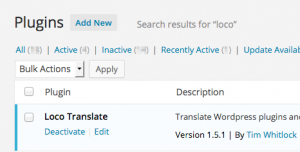
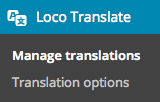
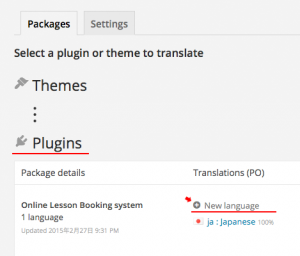
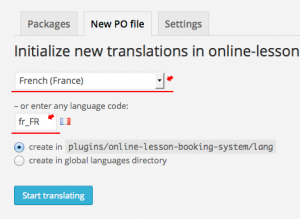
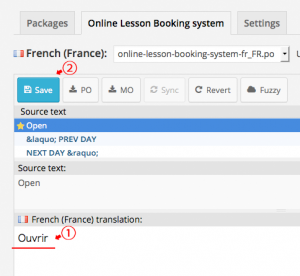
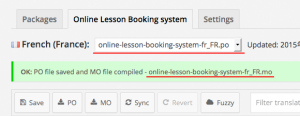
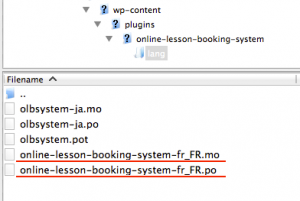
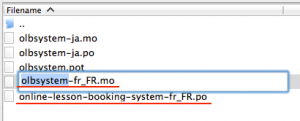
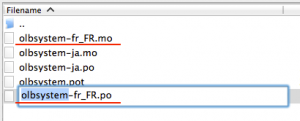
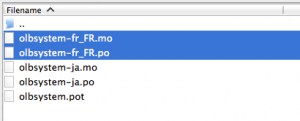

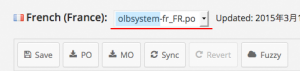
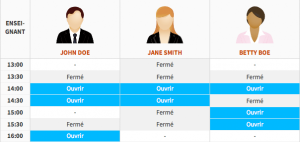
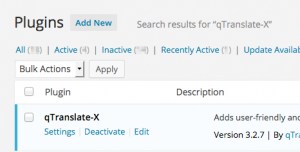
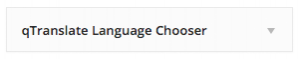
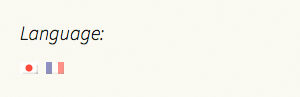
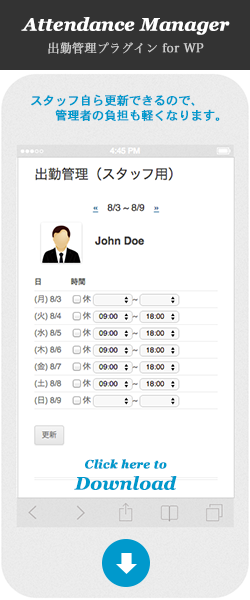
コメントは停止中です。