There is a function by which an administrator pretends a teacher and a member in OLB, but then reservation operation can't be performed. When using a "User switching" plug-in , an administrator can also do reservation operation for a member.
Trial environment
| WordPress | 3.9.1 |
|---|---|
| Theme | Twenty Twelve 1.4 |
| Plugins | OLBsystem 0.6.0 User Switching 0.9 WP Multibyte Patch 2.0 |
Procedure
Install "User switching" and activate it.
Open the menu "Users".
Click the "Switch to" of each members.
An administrator can apply for reservation for a member with this.
When returning to an administrator, click "Switch back to".
When reservation was applied for as a member, reservation notice is sent to the member.
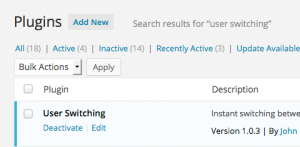
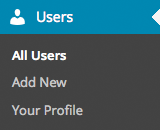
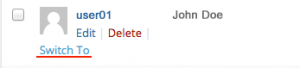
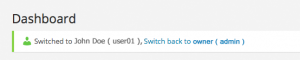
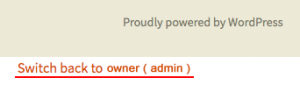
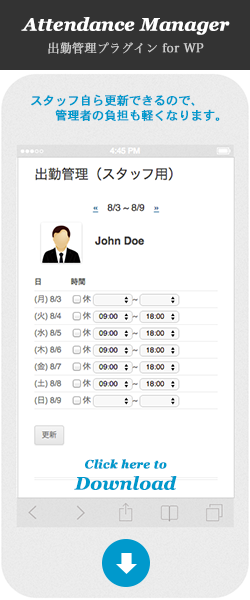
コメントは停止中です。