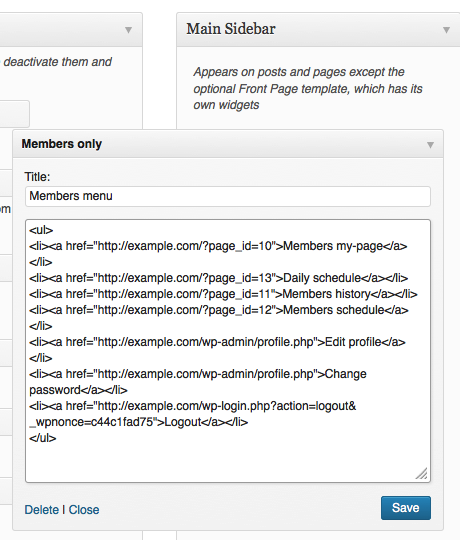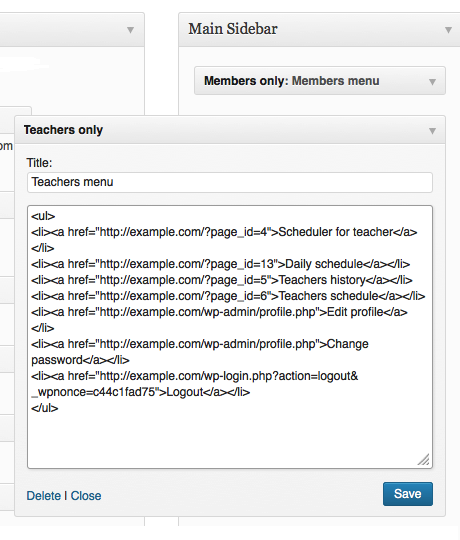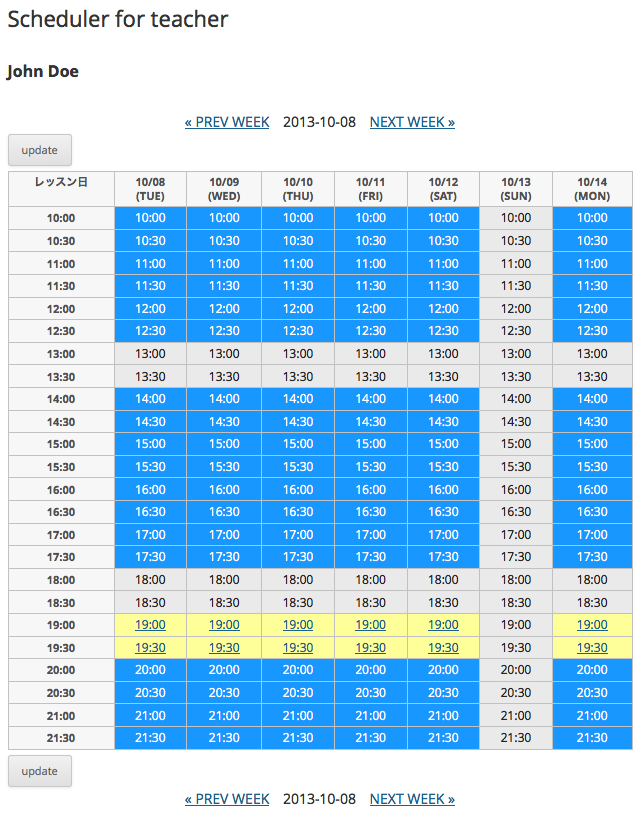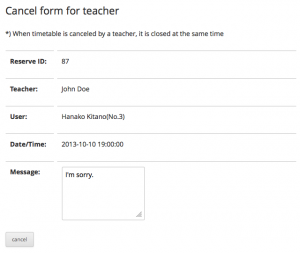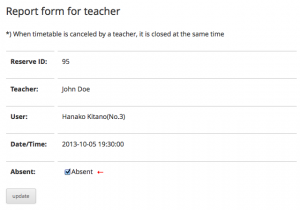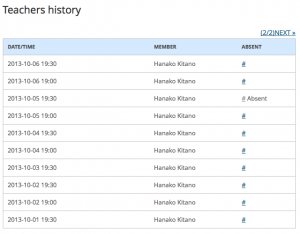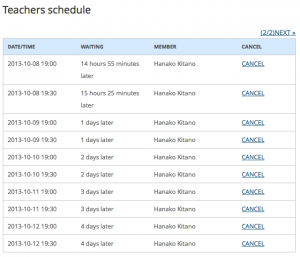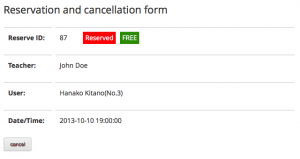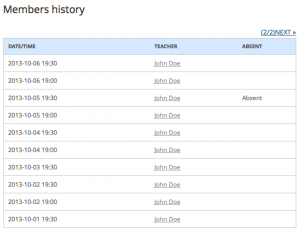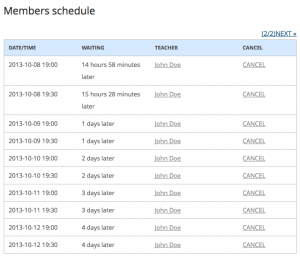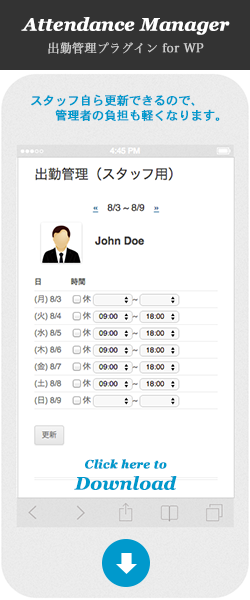Create supecial pages
Special pages are made automatically. Those are necessary on the use of the system.
Access permission of special pages
"Members only" widget has the link to the page which only a member can access.
"Teachers only" widget has the link to the page which only a teacher can access.
"Admins only" widget has the link to the page which only a admin can access.
| Indispensable | Page name | Guest | Member | Teacher | Admin |
|---|---|---|---|---|---|
| * | "Scheduler for teacher" | - | - | ● | ● |
| * | "Cancel-form for teacher" | - | - | ● | ● |
| * | "Members information for teacher" | - | - | ● | ● |
| * | "Report-form for teacher" | - | - | ● | ● |
| * | "Teachers histroy" | - | - | ● | ● |
| * | "Teachers schedule" | - | - | ● | ● |
| * | "Reservation and cancellation form | - | ● | - | - |
| * | "Members my-page" | - | ● | - | ● |
| "Members history" | - | ● | - | ● | |
| "Members schedule" | - | ● | - | ● | |
| "Ticket Logs" (* Only when using "Ticket system") | - | ● | - | ● | |
| * | Teachers weekly schedule ("posts") | ● | ● | ● | ● |
| "Daily schedule" | ● | ● | ● | ● |
The page which should be deleted from the "Menu" of a web site
It is good to remove the page shown below from a menu, if the page added when this plug-in was validated was altogether displayed on the menu on a site.
It is because these are.
* the pages opened with a parameter from the page.
* administrators and teachers use (with access restriction )
* or other pages.
| Display | Page | 説明 |
|---|---|---|
| × | “Scheduler for teacher” | This link is displayed on the widget for teacher. |
| × | “Cancel-form for teacher” | It is opened via the scheduled list page for teachers. |
| × | “Report-form for teacher” | It is opened via the enforcement history page for teachers. |
| × | “Teachers histroy” | This link is displayed on the widget for teacher. |
| × | “Teachers schedule” | This link is displayed on the widget for teacher. |
| × | “Reservation and cancellation form | It is opened via teacher schedule page. |
| “Members my-page” | ||
| × | “Members history” | This link is displayed on the widget for member. |
| × | “Members schedule” | This link is displayed on the widget for member. |
| × | “Members ticket logs” | This link is displayed on the widget for member. |
| × | “Ticket logs” | This link is displayed on the widget for member. |
| Teachers weekly schedule (“posts”) | ||
| “Daily schedule” |
* Widgets
- "Members only" widget
-
This widget is shown when "member" user is logging in.
- "Teachers only" widget
-
This widget is shown when "teacher" user is logging in.
- "Admins only" widget
-
This widget is shown when "administorator" user is logging in.
- Activate "Admins only" widget in "Appearance - Widgets" menu.
- "Admins only" widget has the link to the page which only a administrator can access.
- It can add the other link more.
When a teacher becomes absent suddenly, the administrator can execute reservation cancellation and a teacher's schedule change as proxy.
* "Scheduler for teacher" page
- About this page
- Memo
-
Only a "teacher" user can access this page, and the page (descendant page) that assumes this page ancestor. When the user who "is not a teacher" accessed, they are redirected to login-page.
* "Cancellation form for teacher" page
- About this page
* "Members information for teacher" page
- About this page
- "Members info" page is referred from some following pages, in order to check a member information.
- “Cancellation form for teacher” page
- “Report form for teacher” page
- “Teachers history” page
- “Teachers schedule” page
- "Slug" is not determined. (default: "membersinfo")
- Select "Scheduler for teacher" page as the parent-page.
- Insert the following short code in "content".
When data of members-history is empty , the enclosed inside is displayed.
123[olb_refer_members_info]<h3>Recent history</h3>[olb_refer_members_history]<p>No history</p>[/olb_refer_members_history]
Teachers view:
(Under preparations)
- "Members info" page is referred from some following pages, in order to check a member information.
* "Report form for teacher" page
- About this page
* "Teachers history" page
- About this page
- Lesson history of a "Teacher" user logging in.
- "Slug" is not determined. (default: "teachers-history")
- Select "Scheduler for teacher" page as the parent-page.
- Insert the following short code in "content".
When data of teachers-history is empty , the enclosed inside is displayed.
123[olb_teachers_history]<p>No history.</p>[/olb_teachers_history]
* "Teachers schedule" page
- About this page
- "reserved" schedule of a "Teacher" user logging in.
- "Slug" is not determined. (default: "teachers-schedule")
- Select "Scheduler for teacher" page as the parent-page.
- Insert the following short code in "content".
When data of teachers-schedule is empty , the enclosed inside is displayed.
123[olb_teachers_schedule]<p>No schedule</p>[/olb_teachers_schedule]
* "Reservation and cancellation form" page
- About this page
- This is the page where a member makes a reservation, cancellation.
|
1 |
[olb_reserve_form] |
* "Members my-page" page
- About this page
- "Member" user logging in can see the own status.
- "Slug" is determined in the plug-in option "Special pages". (default: "mypage")
- It can describe the "content" in combination with a short cord freely.
123456789101112131415161718192021222324252627282930Hello [olb_member_data key="name"].Members data:[olb_member_data key="id"] // User number(ID)[olb_member_data key="loginname"] // login name[olb_member_data key="email"] // email[olb_member_data key="firstname"] // first name[olb_member_data key="lastname"] // last name[olb_member_data key="address"] // address[olb_member_data key="phone"] // phone[olb_member_data key="skype"] // skype ID[olb_member_data key="olbterm"] // term of validity[olb_member_data key="olbticket"] // possession ticketsTerm of validity:[olb_member_data key="olbterm"] // term of validity[olb_if_expire]expired.[/olb_if_expire]Free reservation:[olb_member_data key="free"] leftRecent history:[olb_members_history perpage="5" pagenavi="0"](No history)[/olb_members_history]Schedule:[olb_members_schedule perpage="5" pagenavi="0"](No schedule)[/olb_members_schedule]
- Memo
-
Only a "member" user can access this page, and the page (descendant page) that assumes this page ancestor. (e.g. "contact form", "payment form", etc.)
When guest user accessed, they are redirected to login-page.
"Members history" page
- About this page
- Lesson history of a "Member" user logging in.
- "Slug" is not determined. (default: "members-history")
- Select "Members my-page" page as the parent-page.
- Insert the following short code in "content".
When data of members-history is empty , the enclosed inside is displayed.
123[olb_members_history]<p>No history</p>[/olb_members_history]
"Members schedule" page
- About this page
- "reserved" schedule of a "Member" user logging in.
- "Slug" is not determined. (default: "members-schedule")
- Select "Members my-page" page as the parent-page.
- Insert the following short code in "content".
When data of members-schedule is empty , the enclosed inside is displayed.
123[olb_members_schedule]<p>No schedule</p>[/olb_members_schedule]
"Ticket logs" page
- About this page
- It is a member's ticket update logs.
- "Slug" is not determined. (And default is a "draft")
- Select "Members my-page" page as the parent-page.
- Insert the following short code in "content".
When data of members-schedule is empty , the enclosed inside is displayed.
123[olb_ticket_logs]<p>No schedule</p>[/olb_ticket_logs]
* Posts as the teacher information (Weekly schedule)
Refer to this.
» Posts as the teacher information
* "Daily schedule" page
Refer to this.
» "Daily schedule" page